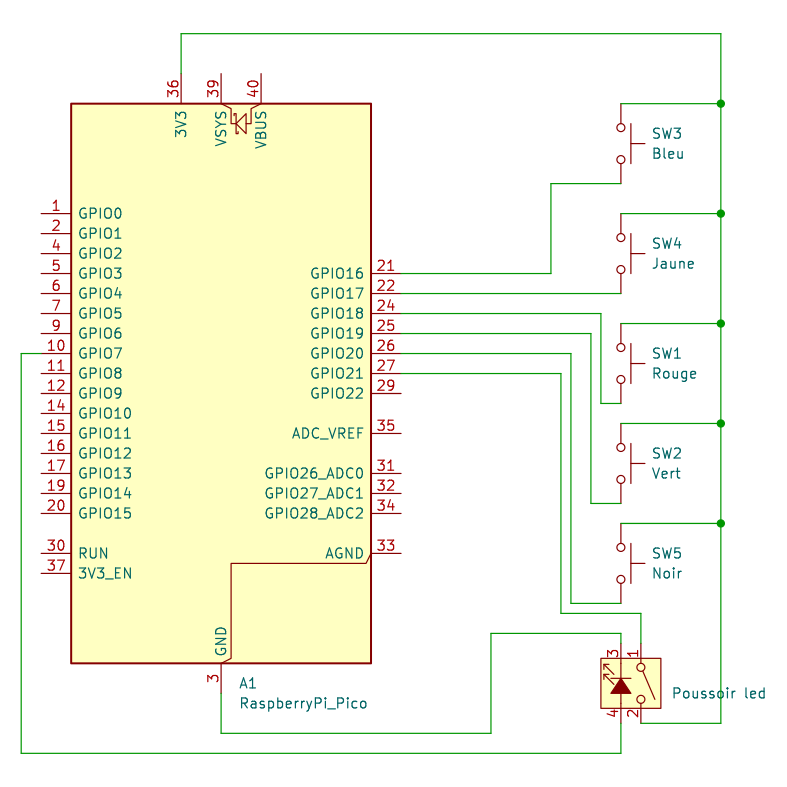|
|
||
|---|---|---|
| lib | ||
| code.py | ||
| picote-inside.jpg | ||
| picote-outside.jpg | ||
| picote.png | ||
| readme.md | ||
readme.md
picoti
Utiliser un raspberry pi pico et des bouttons d'arcade pour simuler des touches de clavier.
Ce projet est le compagnon de Stopi2.
Installation
- Installer Circuit Python 9.x sur le Rpi Pico
- Copier le fichier 'code.py' et le répertoire 'lib' à la base du pico.
Matériel nécessaire
- 7 bouttons poussoirs
- 1 switch ON/OFF avec une LED intégrée ou en supplément.
- 1 résistance 330Ω
Touches par défaut
'Alt' correspond à un bouton enfoncé alors que le switch ON/OFF est actif.
| Boutton | Clavier |
|---|---|
| 🟢 | touche Espace |
| 🔴 | touche Suppr |
| 🔵 | touche flèche droite |
| 🟡 | touche flèche gauche |
| ⚫ | touche O |
| Alt + ⚫ | touche R |
| Alt + 🟢 | touches Entrée |
| Alt + 🔴 | touche E |
| fn① | touche W |
| Alt + fn① | touche X |
| fn② | touche L |
| Alt + fn② | touche F |